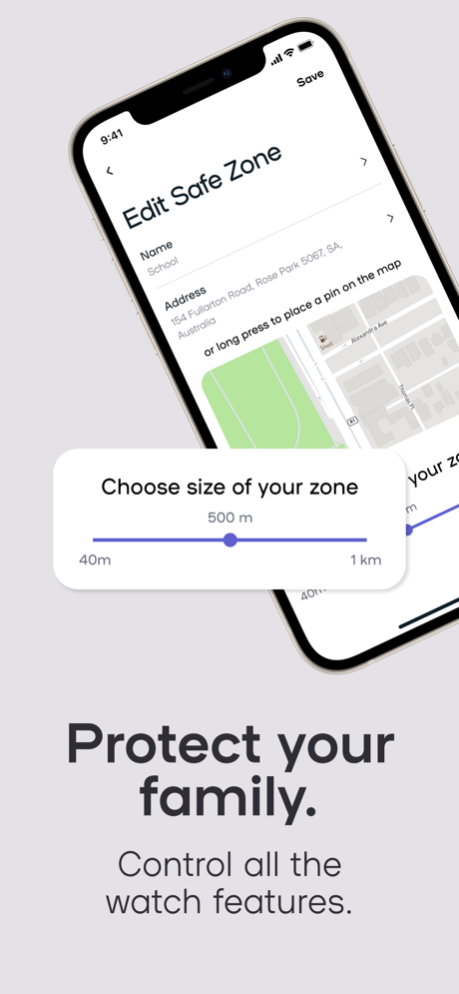Spacetalk 5.3.9
Continue to app
Free Version
Publisher Description
The Spacetalk App connects to kids and seniors Spacetalk devices, enabling you to locate family members, communicate with them at any time, and manage settings that help protect them. The App connects to multiple devices, centralising your ability to keep track of your household.
For parents of children with Adventurer or Adventurer 2 devices, the Spacetalk App enables:
- High fidelity video calls - utilising a 5MP camera and a 4G LTE network.
- GPS location tracking – visualised on an interactive map, with location history.
- Talk, text & chat – using a speedy 4G LTE network.
- SOS emergency alerts – be alerted with a call, an SMS and a location update from the app when your child activates the SOS function.
- Create safe contacts – kids only communicate with parent approved phone numbers.
- School mode – parents set up school schedules to keep kids focussed in class.
- Safe zones – parents can create safe zones around known locations and be notified when their child wanders from them.
- Feelings notifications – parents can check in with quick feelings requests.
- Activity monitoring* – parents can see their child’s fitness activity, including heart rate.
For parents of children with the Kids Smartwatch, the Spacetalk App enables:
- GPS location tracking – visualised on an interactive map, with location history.
- Talk, text & Chat
- SOS emergency alerts – be alerted with a call, an SMS and a location update from the app when your child activates the SOS function.
- Create safe contacts – kids only communicate with parent approved phone numbers.
- School mode – parents set up school schedules to keep kids focussed in class.
- Safe zones – parents can create safe zones around known locations and be notified when their child wanders from them.
For people with seniors in their care, the Spacetalk App enables:
- GPS location tracking – visualised on an interactive map, with location history.
- Initiate a Safety Callback that triggers their device to call you, to see if they’re OK.
- SOS Alerts to defined emergency contacts in case of an emergency
- Schedule reminders for appointments, medications, social events, or anything else.
- Keep track of their fitness activity*.
- Set up Safe Zones to be notified when they enter or leave a location.
Safe, secure, and private.
All data is encrypted and securely stored regionally in Australia, UK, or USA on enterprise-grade servers.
Subscription Details.
The Spacetalk App is free for device owners using the provided SIM card in Australia. For device owners using a third-party SIM card, an on-going in app subscription is required.
• Kids, Adventurer1 and Adventurer2 devices monthly subscription:
o AUD$5.99 (up to 2 devices)
o AUD$8.99 (between 3 and 5 devices)
• Life device subscription:
o From AUD$7.99 per month (1, 6 or 12 monthly options available)
Payment will be charged to your Apple ID at confirmation of purchase. Your subscription automatically renews each month unless auto-renew is turned off at least 24-hours before the end of the current period. Your account will be charged for renewal within 24-hours prior to the end of the current period at the rate of your selected subscription. You can manage your subscription and turn off auto-renewal by going to your Account Settings (in the Settings app on your iOS device) after purchase.
Terms of Use: https://spacetalk.co/terms_of_use
Privacy Policy: https://spacetalk.co/privacy
Common variations: All My Tribe, Space talk, Adventurer, Life
*Spacetalk is a consumer grade general wellness device, not a certified medical device. Spacetalk wellness features are not intended for medical diagnostics. The information provided in this website or the Spacetalk mobile application is not a substitute for obtaining proper professional care or services. You should seek independent advice from a medical professional as required.
Mar 5, 2024
Version 5.3.9
Bug fixes and general improvements
About Spacetalk
Spacetalk is a free app for iOS published in the Recreation list of apps, part of Home & Hobby.
The company that develops Spacetalk is MGM Wireless. The latest version released by its developer is 5.3.9.
To install Spacetalk on your iOS device, just click the green Continue To App button above to start the installation process. The app is listed on our website since 2024-03-05 and was downloaded 1 times. We have already checked if the download link is safe, however for your own protection we recommend that you scan the downloaded app with your antivirus. Your antivirus may detect the Spacetalk as malware if the download link is broken.
How to install Spacetalk on your iOS device:
- Click on the Continue To App button on our website. This will redirect you to the App Store.
- Once the Spacetalk is shown in the iTunes listing of your iOS device, you can start its download and installation. Tap on the GET button to the right of the app to start downloading it.
- If you are not logged-in the iOS appstore app, you'll be prompted for your your Apple ID and/or password.
- After Spacetalk is downloaded, you'll see an INSTALL button to the right. Tap on it to start the actual installation of the iOS app.
- Once installation is finished you can tap on the OPEN button to start it. Its icon will also be added to your device home screen.